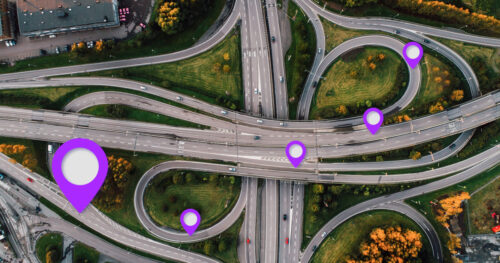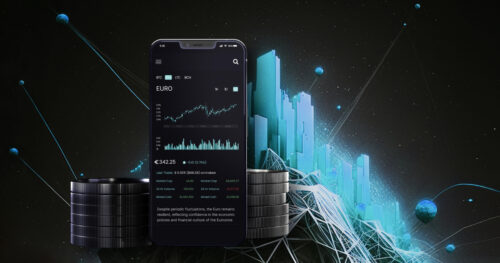When developing software, it’s necessary to ensure that the process is on the right path and to evaluate the quality of the resulting product. This is where metrics come in. Comprehensive measurement allows you to track development and business indicators and underlies reporting systems. Whether you are developing software from scratch, upgrading, or adjusting, it’s crucial to set up the ability to measure key indicators from the beginning. DigitalMara has compiled practical tips on reporting systems.
Reporting systems are used to create reports for business users, uncovering various insights:
- the quality of the product,
- the impact of adding new features and making adjustments,
- outcomes of specific issues or events,
- proof of concept from new functionality, and more.
This allows you to determine each step’s effectiveness, improve processes and, as a result, optimize development costs. Optimizing costs is critical to ensuring that your budget is spent efficiently and not wasted on unnecessary or unproductive activities.
Core features of reporting include obtaining data from different sources, data storages, support for data refresh, processing data with varying degrees of structuring, analyzing large data sets, supporting various report formats, embedded reporting capabilities, a library of visuals for creating custom dashboards, and automated report updates. It is also vital to keep in mind that reporting requires constant governance to ensure data security, data accuracy and consistency, and the high quality of data analytics results.
Types of metrics to report
Data gained from diverse sources enables monitoring goals and results, identifying opportunities, predicting demand, and more. There are a large number of metrics that need to be measured and monitored.
Development – These metrics relate to the overall project health and the quality of the delivered solution. They include code excellence, software testing results, the current state of work in progress, alignment with the scope, timelines, and budget, resource allocation, teamwork efficiency, results security of audits, risks, and other pre-agreed success metrics.
Business – These metrics relate directly to the software product. There can be a number of active users, session duration, user engagement patterns, conversion rates, load time and performance, the number of errors, system downtime, the number of security incidents, successful and unsuccessful login attempts, new features adoption, system load, effectiveness of integrations, and much more.
Tools to use for reporting and data visualization
Monitoring should not be a one-time activity but a continuous process to measure effectiveness, identify and address issues promptly. To make the interpretation of analytical data smoother and easier, you can use reporting software with clear, intuitive visual elements, a wide range of analytics capabilities, and easy-to-navigate interfaces.
Tableau
Owner: Salesforce
Link: https://www.tableau.com/
Tableau is one of the leading reporting tools. It allows you to build accurate, rich visualization, and interactive reports. The tool can be connected to multiple sources to gain data in real-time, including cloud-based databases and web services. These sources include Excel, text file, PDF, JSON, statistical files, Amazon Redshift, Cloudera Hadoop, Google Analytics, and others. Moreover, it can be integrated with third-party applications to expand functionality.
Tableau has a user-friendly and intuitive interface, with drag-and-drop functionality and easier-to-use visuals. With advanced customization options for dashboards and visualizations, information is converted into a detailed, easy-to-understand summary with appealing visuals, graphs, and charts.
MS Power BI
Owner: Microsoft
Link: https://www.microsoft.com/en-us/power-platform/products/power-bi
Power BI provides interactive data visualizations and reporting capabilities based on a powerful data modeling and analysis engine. It may take more time to learn but provides more robust functionality. The tool also provides drag and drop functionality and allows you to create visually appealing dashboards. However, customization is more limited.
Power BI supports various data sources like Microsoft Excel, text/CSV, Folders, MS SQL Server, Access DB, Oracle Database, IBM DB2, MySQL database, PostgreSQL database, and others. In addition, it is integrated with other Microsoft products such as Excel, Azure, and Dynamics 365.
Qlik
Owner: Thoma Bravo
Link: https://www.qlik.com/us
Qlik offers a data visualization platform to create interactive and dynamic dashboards and reports. The tool is designed for self-service analytics with a drag-and-drop user interface to create custom charts, tables, and other visual elements. The associative data model makes it easy to explore data relationships, simplifying the search for information and patterns. Qlik can be connected to multiple data sources such as databases, Excel files, and web services.
Looker
Owner: Google
Link: https://cloud.google.com/looker
Looker offers a modern approach to data exploration, visualization, and analytics with a wide variety of charts, graphs, and dashboards. The tool uses a proprietary modeling language called LookML, which is designed to simplify the process of defining and modeling data relationships. It can be connected to various data sources, including databases, data warehouses, and cloud storage solutions. It supports popular databases like BigQuery, Redshift, Snowflake, and others. Looker allows you to embed dashboards and reports directly into applications and websites.
Amazon QuickSight
Owner: Amazon
Link: https://aws.amazon.com/quicksight/
Amazon QuickSight, being a part of the AWS ecosystem, allows you to create visually appealing dashboards and reports with charts, graphs, and tables. The tool is based on the SPICE engine, which is an in-memory data store that enables fast and efficient data analysis. It stores data in a compressed form, enabling quick retrieval and visualization. The AutoGraph feature automatically selects the most appropriate visualization type based on the nature of the data and provides recommendations for optimization. QuickSight can be connected to a variety of data sources, including AWS data sources such as Amazon S3, Redshift, RDS, as well as other third-party databases and data warehouses. It also allows you to embed dashboards and reports directly into applications and websites.
Summary
Reporting systems play a crucial role in continuous monitoring throughout the software development lifecycle, providing insights and transparency for data-driven decision-making. DigitalMara applies reporting in all our projects based on the principles of clarity, transparency, consistency, and maximized value:
- Indicators may not always be positive; the release may be delayed, and new features may not work as needed. Reporting should reflect the real picture, showing all challenges. That’s the only way to make problem-solving efficient and improve the project.
- KPI for each project may vary, while clients request different types of data, including historical metrics, current state, and forecast for the project progress. It’s necessary to translate technical details into business metrics. Clear data visualization with non-tech report language allows interpreting reports much easier.
- It’s necessary to understand how any adjustment impacts the system. Only continuous and regular reporting will help to control the real state of things. Moreover, the frequency of reports and the level of detail depend on the client’s preferences.
We create various types of reports and dashboards tailored to specific needs, including strategy planning, monitoring KPI and business processes, identifying trends, and building forecasts. Additionally, our team can integrate data from diverse sources, create a centralized repository, implement data security and data quality management, and set up data reporting and visualization.