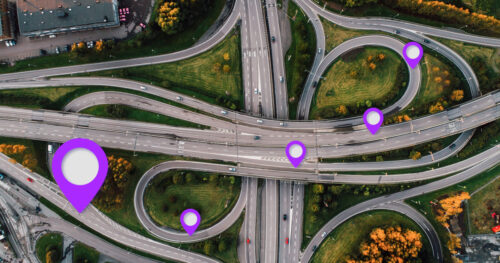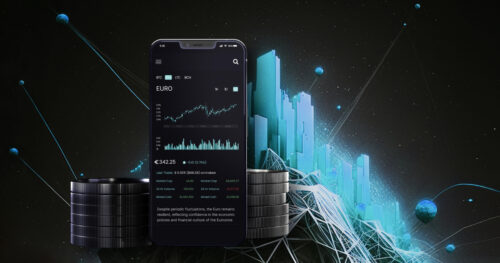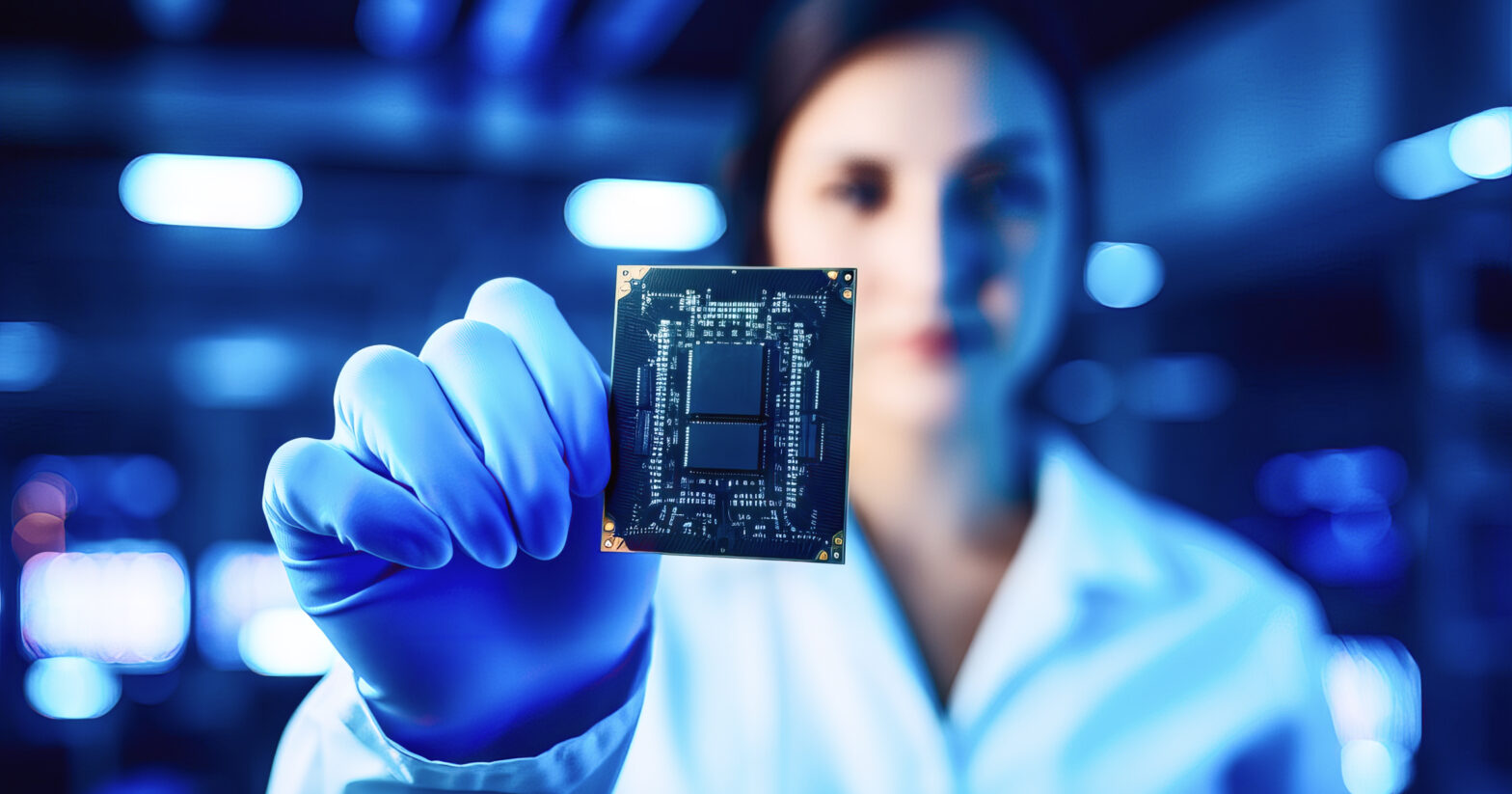Automated transfer of corporate data and permissions between different tenants of Microsoft 365 Infrastructure
DigitalMara’s client needed to transfer their data and access permissions from one tenant of Microsoft 365 infrastructure to another following an M&A transaction with another company. The team streamlined the migration of corporate data, ensuring the preservation of all user and group structures.

About the client
Tech company
Our client is a large tech firm from the EU region with significant data volumes in the corporate folders and email servers.
Challenge
The client faced tight deadlines to integrate their infrastructure into the new company's architecture. They needed to transfer all information from corporate folders and email servers, keeping the existing corporate hierarchy with already defined access rights, without violating the rules of the new infrastructure.
Approach
In the initial step, DigitalMara specialists performed a comprehensive evaluation of the existing tenant and outlined a transition plan considering the necessary capacities and capabilities. To ensure a successful transition process, several test cases were created.
The process of moving information included the following steps:
Step 1: Downloading Information
We exported all the email correspondence and calendar data with the help of the Veeam Microsoft 365 backup tool and downloaded all data from OneDrive and SharePoint using the mover.io tool.
Step 2: Permission Scripts Creation
It was necessary not only to download all corporate data but also to transfer it into a new space and recreate the corporate hierarchy with all permissions and access. To achieve this, DigitalMara specialists wrote custom scripts. These scripts ensured that, after transferring data from the backup, permissions were reassigned in the new tenant.
Step 3: Testing
Because this task required actual infrastructure, DigitalMara's team adopted an exceptionally advanced method for testing the proposed solution. A manual testing specialist from DigitalMara created test cases to check the correctness of the information transfer.

Results
Key achievements include:
- Full data integrity: All email correspondence, calendar events, and documents from OneDrive and SharePoint were transferred without loss.
- Preserved corporate hierarchy: The custom scripts ensured that the existing corporate structure and permissions were accurately replicated in the new tenant.
- Efficient testing and validation: The thorough testing process validated the accuracy and completeness of the data migration, ensuring no discrepancies in access rights or data integrity.
- On-time delivery: The project was completed within the stringent timeframe, allowing the client to meet their integration goals without delays.
Overall, DigitalMara's comprehensive approach and expertise in data migration and infrastructure integration ensured a successful and efficient transition, supporting the client's business continuity and strategic objectives post-merger.
Get case study as PDF
Thank you
The PDF has been sent to you via email. If you have any questions, please don't hesitate to reach out to us.