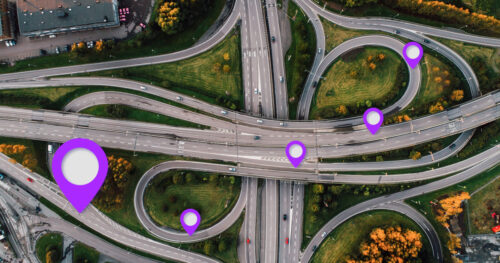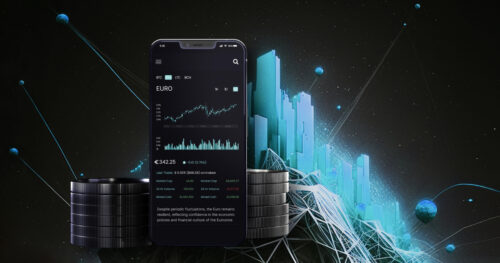Optimizing pipelines and automation in the local GitLab environment
The DigitalMara team helped transform the client’s operational environment, expanding its capabilities. We enhanced monitoring with Grafana, optimized GitLab pipelines, added new services, and improved documentation.
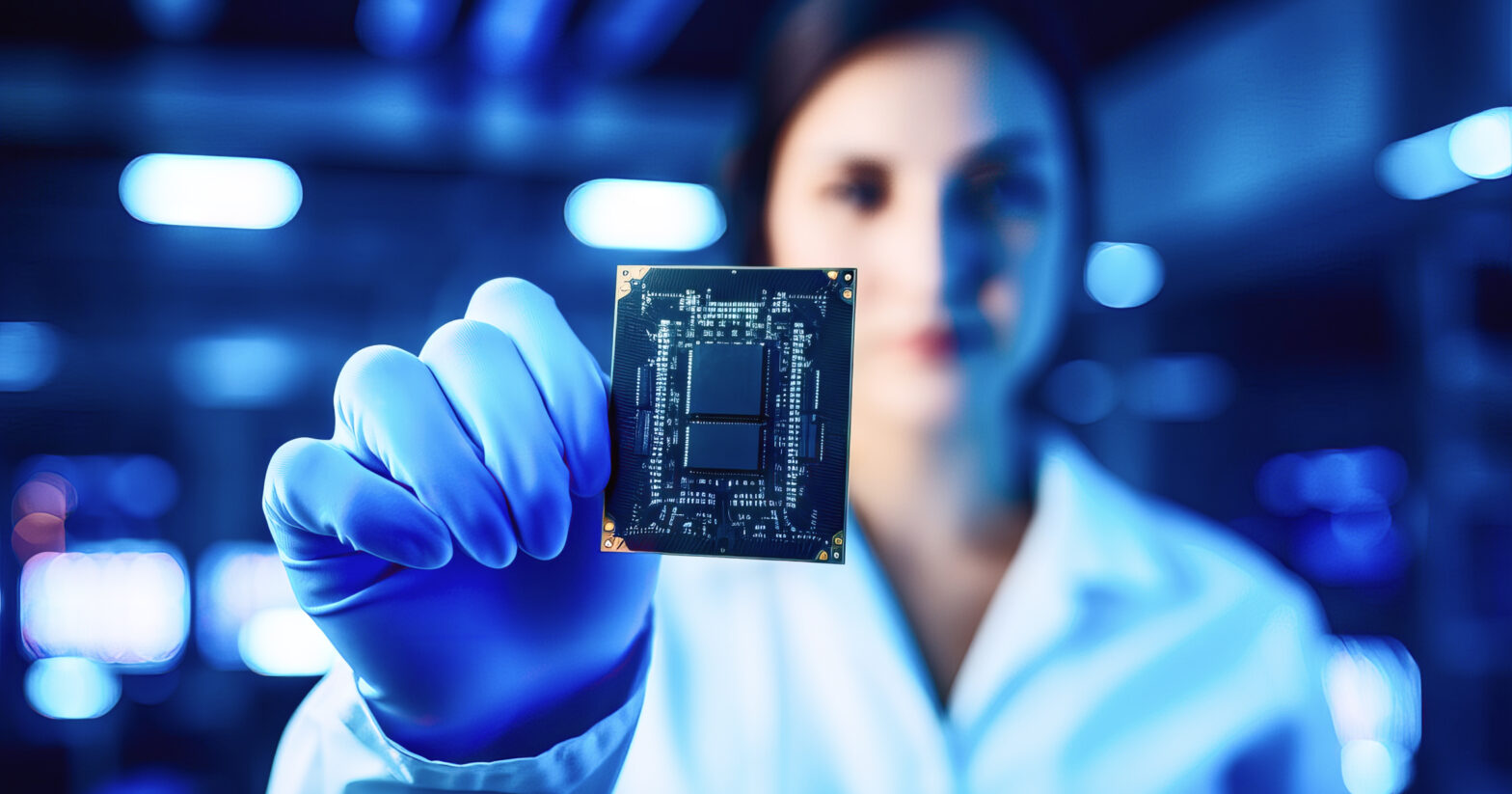
About the client
Tech startup from the Netherlands
Our client, a tech startup based in the Netherlands, is pioneering the development of innovative microcontrollers designed to integrate sensors with brain-like intelligence. Their processors harness the power of neural networks and Machine Learning algorithms to deliver advanced computing capabilities. They also provide a proprietary SDK package in Python for application deployment on their chips.
Challenge
Over time, the client experienced several difficulties with their operational environment, which could create obstacles for future development. In addition, they had issues with technical documentation.
Approach
In the initial step, we conducted a thorough assessment of the client's environment and available documentation. Their environment was managed using a locally deployed version of GitLab on their own resources. We discovered a significant discrepancy between the documentation and the actual setup. The provided instructions for enabling services did not align with the real-world configuration. As a result, the client's team struggled to identify the necessary steps to update services and add new ones to their GitLab.
The required tasks can be divided into three main categories:
- Pipelines: The client faced issues with slow pipeline execution and frequent errors. They sought to streamline and organize the pipelines used by different teams.
- Automation: Several tasks were being performed manually, consuming time and creating challenges. These tasks included adding and updating services, deployment, and organizing new workspaces. The client needed a configuration environment that would allow them to automate and streamline these processes.
- Monitoring: The client lacked an effective monitoring system to track pipeline performance and equipment operation within their GitLab. The current data was unstable due to issues with pipeline and infrastructure configuration. They had configured Zabbix for monitoring but needed a solution to extract and visualize metrics, providing teams with real-time access to this data.
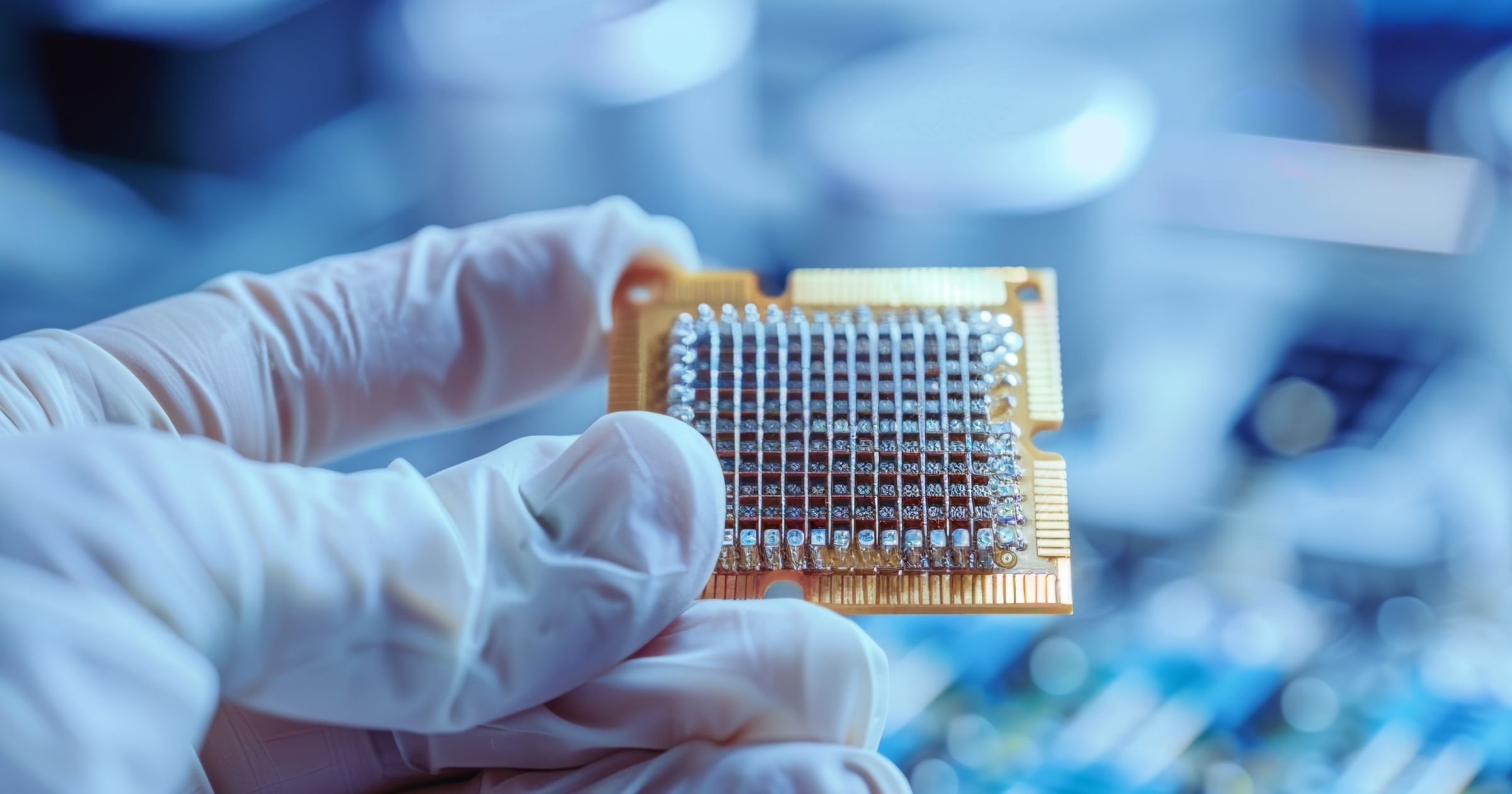
Results
Our DevOps Engineer achieved substantial progress in line with the client's goal of transforming and enhancing their environment. The primary tools used for these tasks included Ansible, Grafana, and Docker. This transformation resulted in several key benefits for our client:
- Enhanced monitoring: Grafana was deployed and integrated with Zabbix, enabling all teams to monitor their respective resources. This setup ensures that they can always understand the state of the infrastructure, even if the admin is unavailable. Additionally, alerts are now sent via email.
- Optimized GitLab pipelines: We optimized the GitLab pipelines to ensure stable performance. Common components were identified and placed in a separate repository for reuse, reducing the amount of code in the pipelines by 3-4 times. This made the code more readable and significantly decreased the pipeline execution time from one hour to 20-30 minutes.
- Automated updates and improved documentation: All required services were connected to GitLab, and automatic updates were configured. The client also received updated documentation, simplifying future work. Processes for updating GitLab and creating backups were also configured.
- macOS support: Support for their product on macOS was added by installing and resetting the macOS executor in GitLab. Pipelines were added to run on macOS, enhancing their product's compatibility.
Get case study as PDF
Thank you
The PDF has been sent to you via email. If you have any questions, please don't hesitate to reach out to us.