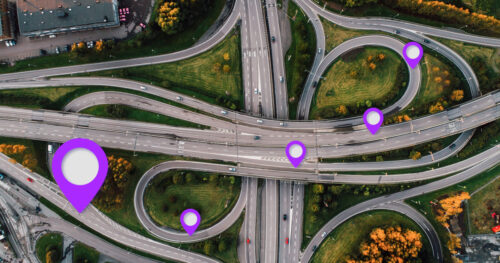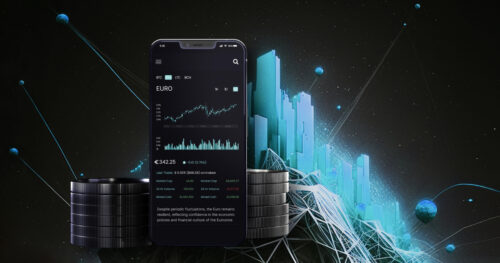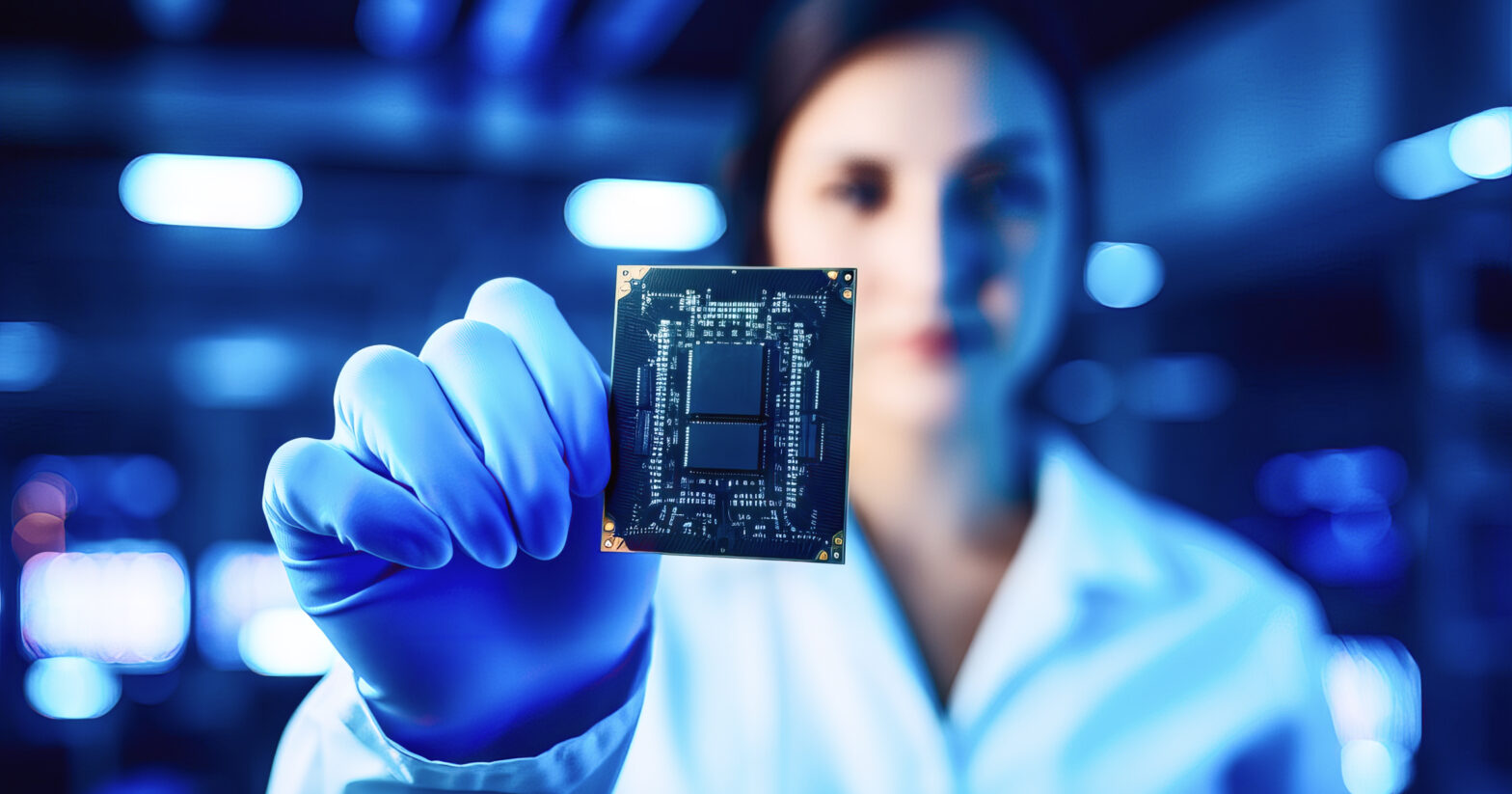Organized transfer of corporate data from Google Workspace to Microsoft 365 Infrastructure
The DigitalMara team automated the process of transferring corporate data from Google Workspace to Microsoft 365, maintaining all user and group infrastructure.

About the client
Tech company
Our client is a big European tech company with large volumes of corporate resources that needed transition including email boxes and working documentation from all departments.
Challenge
Our client decided to move all corporate infrastructure, including email boxes and working documentation from all departments with multi-level permission structures, from Google Workspace to Microsoft 365. Operating in the European and US B2B sectors, the client had to comply with all security and data privacy regulations. Additionally, the data transfer needed to be swift to avoid disrupting the organization’s workflow.
Approach
In the initial step, we performed a comprehensive evaluation of the client's environment and reviewed all available infrastructure tech documentation. Since the client wanted to use a centralized approach, the DigitalMara specialist investigated existing capabilities and proposed a way to transfer data without requiring each employee’s credentials (password/username) while keeping all information secure.
As a result, the client received a solution that covers all the steps for the correct transfer of information:
Step 1: Downloading information from Google Workspace
We exported all the information and mirrored its structure for further transfer to Microsoft 365.
Step 2: Transferring scripts creation
Due to the lack of compatibility between Google Workspace and Microsoft 365, a direct transfer was impossible. Manual transfer was time-consuming and violated several security policies. Therefore, scripts in PowerShell and Python were created. These scripts accomplished the following tasks:
- Mirroring the structure of users and groups from Google Workspace to Microsoft 36
- Creating all necessary accounts on Microsoft 36
- Updating the permission levels corresponding to transferred documents
Step 3: Testing
Since this type of work can only be executed on real infrastructure, DigitalMara’s team employed a particularly sophisticated approach to testing the proposed solution. A range of virtual users was created and implemented in the corporate infrastructure to ensure all data was transmitted correctly.
Step 4: Data transfer and permissions establishment
After all tests were completed, the transfer of all documentation and emails was executed. Given the company's complex system of access and permissions in the workspace, it was decided to issue access permissions manually to avoid possible automatic errors carried over from Google Workspace and enhance future security.

Results
The DigitalMara client received a scalable solution for transferring information from Google Workspace to Microsoft 365. The transfer was smooth and did not affect the company's workflow. Additionally, the automated solution optimized the time spent on this task. DigitalMara completed the project in 1 month, from concept development to implementation, whereas a manual transfer of information was estimated to take at least six months and carried the risk of information loss errors.
Get case study as PDF
Thank you
The PDF has been sent to you via email. If you have any questions, please don't hesitate to reach out to us.