Sooner or later, business owners are faced with the need for deeper process automation, and here the question arises: do we really need to spend money on custom development, or can we go forward with no-code app builders? We live in an era of globalization and digitalization. Therefore, any business requires a presence in the virtual space. Beginning entrepreneurs can use social media or off-the-shelf e-commerce platforms to promote their services and products. But what if such solutions are not enough?
Custom software doesn’t come cheap. Consider that there is also a growing need to integrate various software products into one ecosystem: accounting, CRM, document management, HR systems, etc. At the same time, various no-code platforms are actively advertised that promise to automate processes you need without a single line of code. Can such a solution be the magic pill for your business, or is it still impossible to do without software developers? Let’s figure it out together.
- What is no-code?
- Down with custom development?
- Software development lifecycle
- So no-code app builders are useless?
- Need help making a decision?
What is no-code?
As the name suggests, no-code platforms provide the ability to automate your idea without knowledge of programming languages. All you need is to determine the area of automation and the business rules, decide on the design, and get started.
Today there is a wide range of solutions that allow “developing” the software on your own. Do you need to launch a website without coding? You can use an off-the-shelf website maker like Google Sites. Would you like to implement an application without developers? Various mobile and web app builders are at your disposal.
No-code platforms can be used to create:
- websites (for example, Webflow is a fairly mature web constructor)
- web applications (Bubble and Glide can help you build an app)
- mobile software (Thunkable is a good mobile app builder)
Among the ready-made solutions, there are not only online selling platforms (such as Gumroad), but also electronic document management (like Coda), task tracking (you can use Airtable) and email automation applications (Mailchimp will help you launch and analyze marketing campaigns).
In addition to the above, you can extend an existing app with a chatbot (using Landbot), speech recognition (Voiceflow is a good choice), and a survey (via Typeform). Would you like to enhance user engagement? Just implement augmented reality with the help of Scapic. Interesting solutions such as Parabola or Zapier can be used to integrate various applications. This can be especially helpful when you need to take data from one source, process it and transfer it to another application.
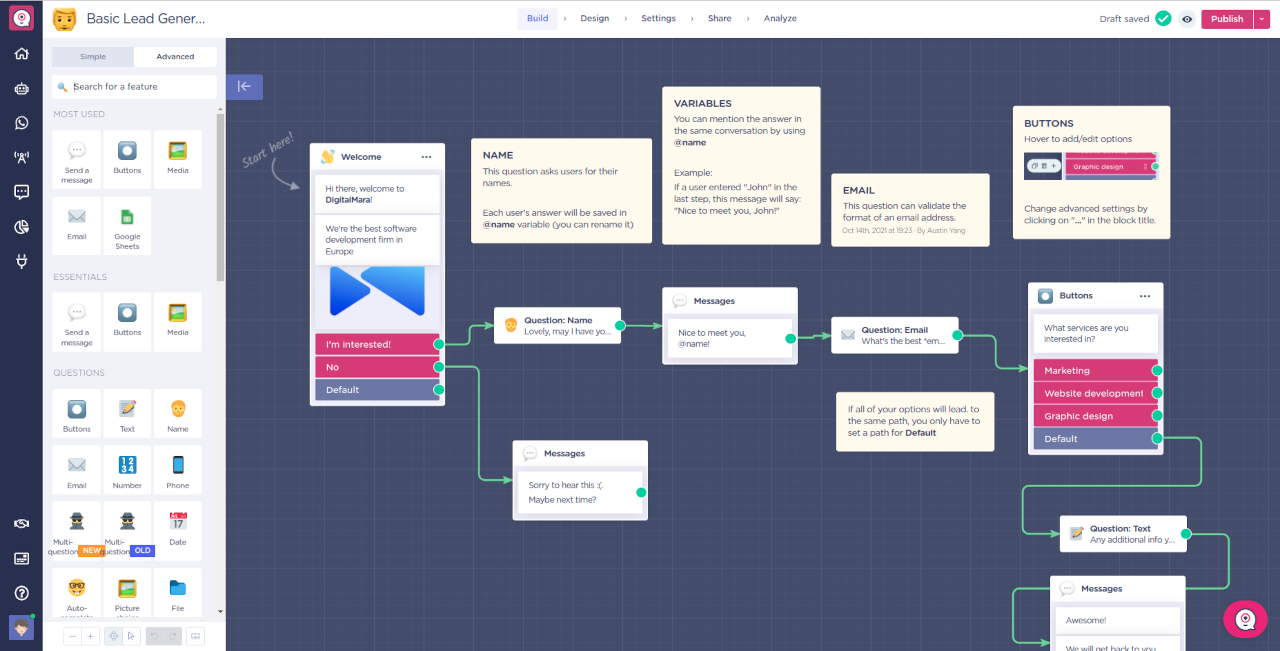
And all this without a single line of code! How is this possible? The developers of these platforms have taken care to make using them convenient and brought all the main functions to the graphical interface. To build a website app with Bubble, you just need to open the visual editor in your browser and drag and drop the desired elements from the toolbar to the web form container. The property editor gives you the ability to customize the appearance of the controls, while the workflow wizard helps you program the behavior of the application.
Down with custom development?
Hooray! Developers are no longer needed, hello savings, arm yourself with a no-code app builder and go forward to great things!
It would seem that all this is true, except for one very important thing. Any ready-made platform has a number of limitations that may be significant both in the initial software development and in the further development of your product. To choose the right tool, you must first answer a few questions:
- Should your software be multilingual?
- What browsers and operating systems do you need to support?
- What is the expected number of users, and how quickly should the system respond?
- Does the system need to run 24/7 or can there be long periods of downtime?
- Are there special requirements for software security and access restrictions?
- Are there specific privacy requirements in addition to national and international regulations (such as GDPR, HIPAA and CPA)?
- Are you going to integrate with third-party software (for example, with external accounting or CRM systems)?
- How much are you willing to spend monthly on software maintenance?
- And, last but not least: what are the required features, because it is often very difficult or impossible to expand the built-in functionality of a no-code platform.
Skipping any of these questions can become a headache in the future and lead, at best, to a complete redesign of the software, and at worst to significant fines (we all remember the case of Amazon, which had to pay a $877 million penalty due to GDPR violations). How to avoid these issues? Let’s look at the software development cycle that’s important to follow, whether you develop software from scratch or turn your attention to no-code.
Software development lifecycle
The development of any system consists of several phases:
- Analysis and design phase
- Software architecture design
- Development
- Testing
- Release and subsequent maintenance
Let’s go through the phases and see which of these you can cover yourself with no-code, and which you will need professionals for.
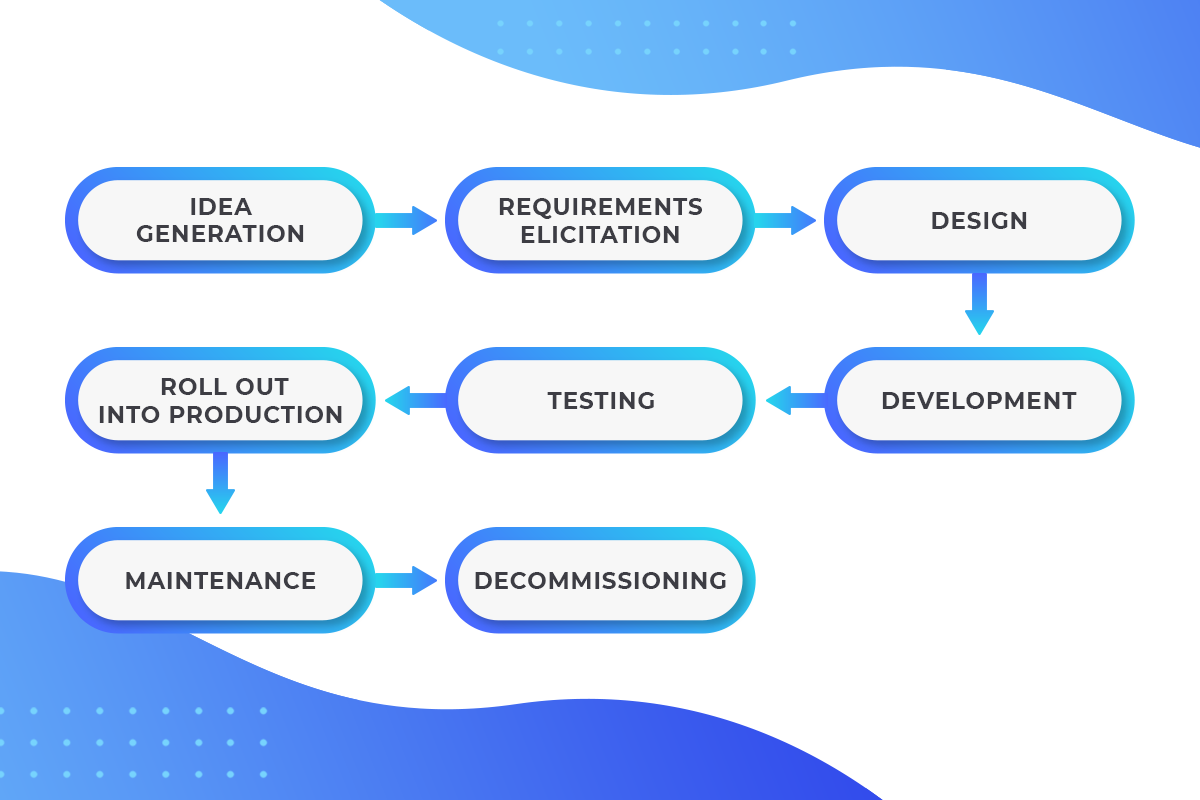
1. Analysis and design phase
Well, everything is simple here: we collect requirements for future software and create a UI design. It would seem that any business owner could handle this—who else knows the biz in such detail? However, the reality is often different. In an actively developing enterprise, the owner is focused mostly on business issues and has no time to document the requirements for software. This is where experienced business analysts come into play; people who not only can “write down” the requirements, but also know the domain. This expertise means they can offer business process optimization. Along the way, an involved UI/UX specialist works out the main screens of the application, taking into account the most modern approaches and practices.
2. Software architecture design
Very often this phase overlaps with the analysis and UI design. Once the basic requirements for the system are known, the software architect selects an appropriate technical stack. The most important thing at this stage is to design the necessary integrations and make sure that the proposed solution meets the required level of security, performance and privacy. If you choose a no-code app builder instead of custom development, you may need to take additional steps to validate this builder (so-called proof of concept).
3. Development itself
Well, we have a functional specification, design, and verified technical stack. Now can we do everything ourselves, without software developers? In general, yes, because that’s the point of no-code platforms. However, you should keep in mind such things as the extensibility and maintainability of the solution being developed. Let’s say in a few months you need to change the color theme of a part of the application or add another section with the same behavior as the existing one. To avoid unnecessary effort and reduce errors, you still need to know the basic principles of software development, despite the possibilities of a no-code app builder. What can be advised here? Even if you settled on a no-code platform, to achieve the best result, you should hire a specialist who has both software development experience and familiarity with the selected platform.
But what is the advantage of no-code in this case? The fact is that the speed of development on the ready-made platform will be higher, unless of course you run into a significant functional limitation. The last problem is usually solved either by adding inline code into a platform configuration or by custom extension of the app builder itself. Both activities require programming skills.
4. Testing
This is the phase where you can really save money and complete the required tasks yourself. Of course, that raises the question of expediency and your availability. Most often, the business owner’s time is more expensive than the work of professional QA engineers. In addition, the QA allocated to the project usually works in parallel with the developers, which means that problems can be detected and resolved immediately.
5. Release and subsequent maintenance
In general, no-code solutions greatly reduce the cost of development and speed the release of your software, because most of them are SaaS. The question of maintenance is more interesting. Vendors of ready-made platforms provide their support without you noticing. But there is a nuance: the next update of the no-code app builder can “break” your solution. The risk is especially high if you have embedded pure code into the platform itself when developing your software.
So no-code app builders are useless?
On the contrary, no-code solutions can and should be used. When properly integrated into your software, they can save you a lot of money. In addition, you can use no-code web and mobile app builders to validate your ideas, get to market quickly, and attract investors. Various website builders will help you implement the required landing pages effortlessly. But we should remember that as your business grows, the software will become more complex, which means that the focus will shift towards custom development.
Let’s summarize the pros and cons of no-code solutions and custom development:
| Criteria | No-code solution | Custom development |
|---|---|---|
| Functionality | Limited by the capabilities of the chosen platform. | Any functionality can be implemented. |
| Extensibility | Depends on the openness of the platform code. | Virtually no limitations, except for legal and technical restrictions (such as restrictions of the operating system on which your software will run or legal requirements). |
| Speed of release to production / entry into the market | You can quickly automate an idea at minimal cost. | Development from scratch requires more programming efforts and more attention to testing. Therefore, development time is longer compared with a solution on a no-code platform. |
| Solution deployment, hosting | In most cases, no-code comes with predefined hosting. The upside is that you don’t have to worry about deployment. Cons: hosting may not be available in some geolocations (for example, in China). | Pros: You decide where to host your application. Cons: You need to take care of the process of deploying the application, updating it later, and monitoring the availability of the application. |
| Software reliability | In the matter of reliability, security and confidentiality of data, you completely rely on the vendor of the no-code platform. | You can implement any level of software reliability, security and data privacy |
| Availability and performance | Depends on platform SLA and the subscription plan. | Depends on the hosting you choose and the resources you allocate. You decide what level of availability and performance you need. |
| Code Ownership | No, you will not own the code. Platform developers may make changes that are not agreed upon by you, or even withdraw from the market and decommission the platform. | Yes, you are the owner of the code. All changes will take place only upon your approval; you can trigger new changes. |
| Development cost | Lower than custom development. | Usually higher than when using no-code platforms. |
| Maintenance cost | Depends on the selected subscription. | Usually higher than when using no-code platforms. |
Need help making a decision?
DigitalMara has extensive experience both in software development from scratch and with the help of ready-made platforms. Write to us and we will find the right solution for you.



